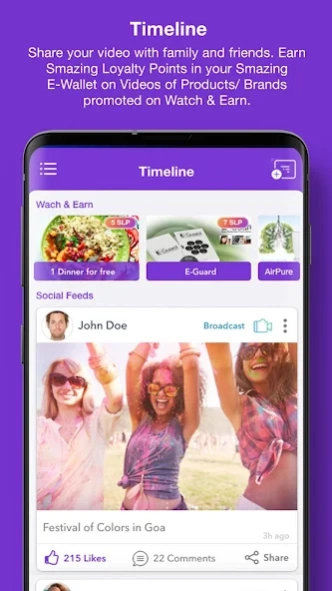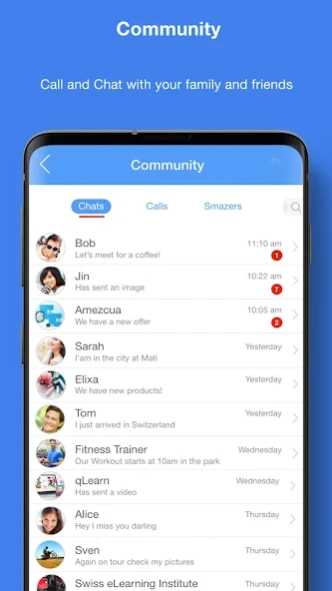Smazing 2.0.55
Free Version
Publisher Description
Smazing - Smazing lets you share and explore the world through live video.
Smazing Always Connected!
Smazing lets you share and explore the world through Live Broadcasts and Viral Videos.
Smazing offers a high-quality communication suite, which you can use to enjoy a variety of chat/call options – anytime, anywhere, with anyone.
Business Owners can list and promote their products/brands on the Smazing Marketplace.
Users can earn Smazing Loyalty Points (SLPs) by watching promoted video ads and earn deals on the Smazing app.
Download now for FREE and meet all your communication needs!
• Share a live video and interact with people through likes and comments
• Search for videos by location or interests
• Watch experiences live as if you were there or visit the recordings (if posted for public view) to relive the moments
• View featured content of the coolest products and services
• Share a live social feed
• Share privately with your loved ones
• Connect anytime with friends via instant messaging, video, voice, or group calls
• Promote your local store or online presence with discount deals on the app with Video Ads and get immediate visibility and traction
• Earn SLPs which you can use to earn product discounts on deals
About Smazing
Smazing is a free app for Android published in the Chat & Instant Messaging list of apps, part of Communications.
The company that develops Smazing is Brilvoice Limited. The latest version released by its developer is 2.0.55.
To install Smazing on your Android device, just click the green Continue To App button above to start the installation process. The app is listed on our website since 2023-09-28 and was downloaded 0 times. We have already checked if the download link is safe, however for your own protection we recommend that you scan the downloaded app with your antivirus. Your antivirus may detect the Smazing as malware as malware if the download link to com.briltime.android.brilnetnew.app is broken.
How to install Smazing on your Android device:
- Click on the Continue To App button on our website. This will redirect you to Google Play.
- Once the Smazing is shown in the Google Play listing of your Android device, you can start its download and installation. Tap on the Install button located below the search bar and to the right of the app icon.
- A pop-up window with the permissions required by Smazing will be shown. Click on Accept to continue the process.
- Smazing will be downloaded onto your device, displaying a progress. Once the download completes, the installation will start and you'll get a notification after the installation is finished.